VMWare Workstation "Not Enough Physical Memory..." Issue after Windows Updates on Windows 8.1
Yep... Another update and another bug. I just applied this months updates on my computer at home and guess what? It caused almost a "fatal" error on my VMWare Workstation virtual machines! As soon as my computer boots, I tried to fire one of my vms and I got the following scary message.
Now, of course, this didn't made any sense on a computer with plenty of RAM. So I knew right away that this wasn't a physical memory issue. After all, the vm was running for days just before the restart...
Time for a quick search regarding the message and BANG! VMWare is aware of the issue and they published a solution on their blogs.
http://blogs.vmware.com/workstation/2014/10/workstation-10-issue-recent-microsoft-windows-8-1-update.html
Basically, it's one of the Microsoft Updates causing this issue and the remedy for now is to uninstall this particular update from your computer...(dahh!)
KB2995388
But what exactly is this update all about? Well, you can find it here;
https://support.microsoft.com/kb/2995388
When I look at the things that this update is fixing & improving, to be honest, I really don't want to remove it from my computer :( But if you are dependent on your VMs like me, I have no choice but to remove it for now... Until one of these guys (vmware or/and microsoft) resolves the issue.
To remove the update from your computer, go to "Control Panel, Windows Update". On the left pane, click on "View update history". Find the KB2995388 update in the list and remove it. You need to restart your computer after the removal.
And... if your computer is configured to check for updates and install them by itself... It will probably installed automaticly again :) Hide this update next time so it won't get installed again.
What a sunday morning :)




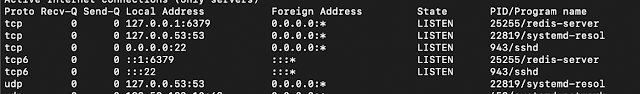
Comments
Post a Comment