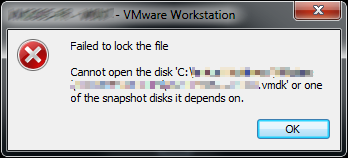Managing Internet Explorer Add-Ons for All Users
I guess we all heard about the Java security breach . I don't know about you but I've heard about it and decided to take action like a good IT Professional. :) We decided to deactivate the Java add-on on our Terminal Server which is running Windows Server 2008 R2. I realized that if I turn off the add-on manually from the Internet Explorer settings, the action is only takes effect only for the user account that your are logged in. But, what do you do for a Terminal server or on system that multiple user is using? I've found the answer on Microsoft TechNet forums and I wanted to share it with you guys because the answer wasn't easy to find at all. First, here is the forum thread that I'm talking about; http://social.technet.microsoft.com/Forums/en-US/winserverTS/thread/fe5b7fb6-bbda-42ac-87d2-a64f57f5d6a0 Here is the original article from Microsoft (even though it says Windows X...